How to Perform Precise SeaMonkey to PST Conversion?
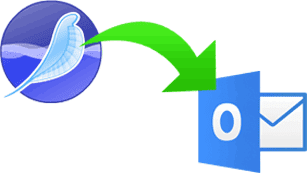
Mail & Newsgroups
Mail & Newsgroups is the email client part of SeaMonkey suite. It provides some advanced features like:
- Multiple accounts support - As the SeaMonkey email client supports multiple accounts, users can manage all the emails thorough a single interface.
- Tabbed Mail - Tabbed Mail feature helps users in working with the mail and folders in parallel.
- Customizable Tags and Mail Views - SeaMonkey email client allows customizing tags and mail views. Users can prioritize the emails using color-code. In addition, one can sort emails much faster by filtering them with views.
- Junk mail controls - Junk mail controls in SeaMonkey email client is intelligent enough to adapt to the email usage behavior of the user. Thus it control spams in a personalized manner.
- Blogs & News Feeds - With its RSS and Atom feeds reader, one can easily access information available on the internet from the messaging center itself. In addition, it has features like S/MIME, return receipts, address books, LDAP support, and digital signing.
SeaMonkey and MBOX Format
SeaMonkey uses MBOX format for its emails. In MBOX, all the emails of a mailbox are stored in a single file as plain text. This format is used by many other email clients such as Thunderbird, Entourage, Apple Mail, Postbox, PowerMail, Netscape, Spicebird, PocoMail, Eudora, Opera, Evolution, Claws Mail, Sylpheed, Mulberry, GyazMail, Gnu, Sparrow and The Bat!.
Why SeaMonkey to PST Conversion?
There are instances when a user having MBOX email client like SeaMonkey wants to switch over to MS Outlook. In most cases, it is necessary for him to continue using his old MBOX mailboxes. But it is not possible for him to open SeaMonkey mailboxes in MS Outlook, as it doesn’t recognize MBOX format. He needs to change the format from MBOX to PST for accessing his old mailboxes in Outlook. For this purpose, one can use an excellent SeaMonkey to PST conversion tool named Kernel for MBOX to PST.
How to Convert SeaMonkey to PST Using Kernel for MBOX to PST
Kernel for MBOX to PST is an easy-to-use tool for the accurate conversion of MBOX files to PST. The steps below show you how you can do this very easily.
1. Launch Kernel for MBOX to PST. The Select E-mail Client dialogue box appears. Select SeaMonkey and click Next. The Select MBOX Path dialogue box appears.
2. If you know the location of the MBOX file(s), click Add File(s) button and add one or more MBOX file(s). If you do not know the location of the MBOX file(s), click Add Folder button and browse for folders containing MBOX file(s). Click OK. 3. The selected MBOX files are listed on the left pane in a tree. Preview the items by selecting the folder and then the required items. Ensure that only the required folders are selected on the left-tree (deselect the unwanted files) and click Save. The Conversion Rule page appears.
4. Define the filter criteria for conversion and click Next. The Select Destination Page appears. Select the format (MSG or PST), choose the required saving options, browse the location for saving and click Save. Finally, click OK.
To Download Kernel for MBOX to PST tool visit - http://www.mboxtopstconvert.com/download.html
How to Perform Precise SeaMonkey to PST Conversion?
 Reviewed by Unknown
on
5:43 AM
Rating:
Reviewed by Unknown
on
5:43 AM
Rating:
 Reviewed by Unknown
on
5:43 AM
Rating:
Reviewed by Unknown
on
5:43 AM
Rating:







This is one of the best applications that can convert MBOX files to PST files. Kernel for MBOX to PST application allows you to convert MBOX files to PST files format within few seconds. Finally I resolve my mbox file issue with the help of this post and save lot of time.
ReplyDeleteThanks for sharing helpful post
Migration of MBOX to PST format is always a big task for every users. Now, it is easy for users to switch their MBOX format to PST by using the best utility MBOX to PST Converter. It is easy to use application which can easily extracts the multiple MBOX files to PST format instantly in few seconds.
ReplyDeleteMBOX to PST Converter is kind of a application which act to change file format from MBOX to PST. Our MBOX to PST Tool enable users to convert MBOX file into PST format with all saved emails, messages, contacts, notes, and other objects. See further essential details: MBOX to PST Converter
ReplyDeleteTo export SeaMonkey mails to MS Outlook, refer to https://www.datarepairtools.com/blog/convert-mbox-file-of-seamonkey-to-outlook/ to check steps and process.
ReplyDeletewe have mentioned the only software application that will get you to convert mbox to pst to import your data into outlook and its called mbox to pst converter and is a well developed tool to convert mbox to pst efficiently without any hesitation.
ReplyDeleteTry this third party tool Regain MBOX to PST converter and Convert MBOX to PST easily.
ReplyDeleteZOOK MBOX to Outlook Converter offers the best way to easily migrate the files format without any technical assistance. Users can export the files in the batch at once with all the attachments embedded in it. It preserves all the email data files and data integrity of the files intact. It is supportable with multiple MBOX based email clients such as Thunderbird, Eudora, Entourage, etc. and also compatible with MS Outlook editions.
ReplyDeleteCheck for more details at:- MBOX to Outlook Converter
I was surfing net and fortunately came across this site and found very interesting stuff here. Its really fun to read. I enjoyed a lot. Thanks for sharing this wonderful information. Converter
ReplyDelete