How to Move Thunderbird Mailbox Items to MS Outlook?

MBOX, the most popular email format, and MS Outlook, the most popular email client
MBOX is the most popular format for emails. Mozilla family of email clients uses this format. But MS Outlook, the most popular client, uses PST format, and it does not recognize MBOX format. When an MBOX email client user switches over to MS Outlook, he may find it difficult to move his old MBOX mailboxes to the new PST email client. However, there are some ways to overcome this difficulty.
Use an IMAP email Account to Transfer Thunderbird emails to MS Outlook 2013
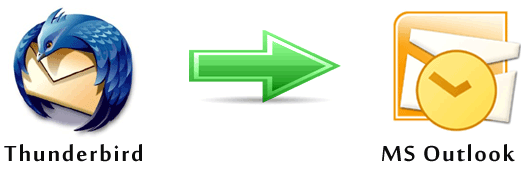
If you are technically good, you can transfer Mozilla emails to MS Outlook 2013 with the help of a Gmail account. Here is how you can do this (given in brief only):
- First, enable IMAP in the Gmail address.
- Configure the Gmail account in Thunderbird.
- Create folders in Gmail corresponding to each and every folder of the Thunderbird mailbox.
- Open the Thunderbird mailbox folders one-by-one and copy items to the corresponding folder in Gmail, and wait for the synchronization to complete.
- Configure the Gmail account in MS Outlook 2013 and perform Send/Recv to download the emails form Gmail account.
- Configure the main email account in Outlook 2013 and create folders.
- Copy the emails from Gmail account to the folders of main email account.
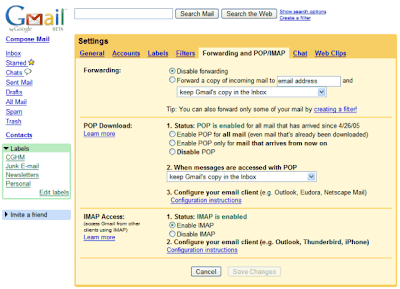
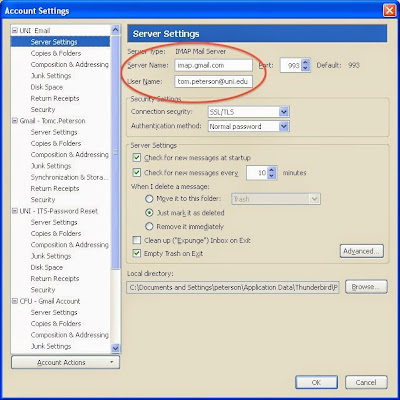
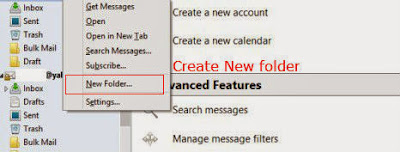
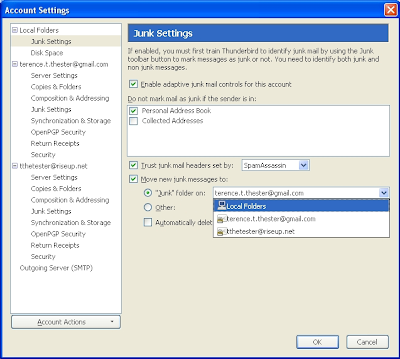
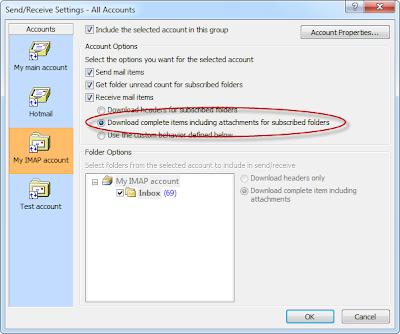
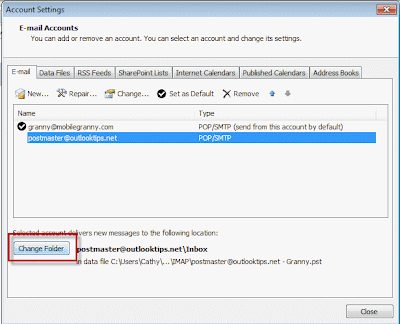
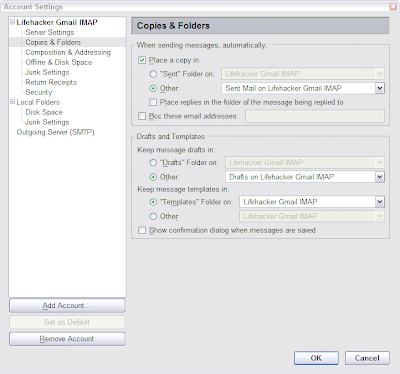
Use Kernel for MBOX to PST to Transfer Thunderbird emails to MS Outlook Easily
Kernel for MBOX to PST is a user-friendly tool for the migration MBOX items to PST of Outlook. With its precise conversion capabilities, filtering features, preview facility and multiple saving options, Kernel for MBOX to PST offers requirement based migration of MBOX emails to Outlook. Users can try this tool for quick and hassle-free migration from Thunderbird to Outlook.
To Know more about MBOX to PST Conversion visit: http://www.mboxtopsts.com/
How to Move Thunderbird Mailbox Items to MS Outlook?
 Reviewed by Unknown
on
5:55 AM
Rating:
Reviewed by Unknown
on
5:55 AM
Rating:
 Reviewed by Unknown
on
5:55 AM
Rating:
Reviewed by Unknown
on
5:55 AM
Rating:




MBOX to PST Conversion is a process of migrating MBOX files to Outlook PST format. For making the process more easier, take the help of a software which converts MBOX file that formally supports many email clients like Thunderbird, Apple Mail, Windows Live Mail etc into Outlook PST file format.
ReplyDeleteMBOX is a flexible file format used by a number of email clients, commonly Apple Mail, Entourage, Mozilla Thunderbird, Eudora, etc.
DeleteThe best way to perform MBOX to PST conversion is with the help of this Online free MBOX Converter solution, that makes the conversion of MBOX Mailboxes and Recovery of emails hassle free. The tool is probably supported by various email clients which includes; Apple Mail, Thunderbird, Entourage, Sylpheed, Eudora, Spicebird, Pocomail, Netscape, ClawsMail, OperaMail, MozillaMail, Evolution, Mulberry, SeaMonkey, etc into PST Format individually supported by Microsoft Outlook.MBOX to Outlook PST Converter to access Mailbox into Outlook as PST format very easily.
ReplyDeleteHere's ultimate solution to convert MBOX file created by Apple Mail, Entourage, Eudora, Postbox, Netscape, Poco Mail, Thunderbird, Spicebird, etc. Email client applications to MS Outlook PST, MSG, EML, RTF and in HTML file format.
ReplyDeleteCheck tool: MBOX to PST Converter
The methods you shared is good but it is not for non-technical and new users. Third party tool is better for any type of user because they are simple to use and easily export MBOX files to Outlook PST or other file formats. Visit https://www.datarepairtools.com/mbox-to-pst-converter.html to know more about one such tool and download the demo application.
ReplyDeleteQuick and Safe MBOX to PST Converter is a highly advanced tool to convert MBOX files into PST in safe mode. It keeps all the file properties like To, Cc, Subject, Bcc etc. and Metadata safe. It starts the conversion process without causing any loss or damage to the data.
ReplyDeleteThe Mac MBOX to PST Converter is the best option for your file migrating. This is a user friendly application that you can run without getting technical assistance. The Converter tool is very easy to use, you have to just follow 3-4 steps and its easily migrate, configure, install and filter your all files. Compatible with Microsoft Outlook 2019, 2016, 2013, 2010, 2007, and 2003.
ReplyDeleteVisit here:- https://www.toolscrunch.com/mac-mbox-to-pst-converter.html
Bitacube MBOX to PST Converter tool provides an emerged solution to Convert MBOX to PST, Office 365/Exchange server, EML, MSG. It support 20 emails clients like Thunderbird, Eudora, Seamonkey, Spicebird, Mulberry, etc
ReplyDeleteI would like to recommend this Regain MBOX to PST Converter tool that can Convert your MBOX file to PST file in just few clicks. you can also try this Software free trial version without any issue.
ReplyDeleteMBOX to PST converter tool to Perform Mac Mail to Outlook Conversion without any trouble using EML to PST Converter software. Using this software you can easily complete the task of Mac Mail to Outlook Conversion within minutes. - See more at: https://www.mozesoft.com/emailmigration/mbox-to-pst-converter.html
ReplyDeleteExport Thunderbird to Outlook Converter with the hassle-free solution i.e. ZOOK Thunderbird to Outlook Converter. It has a simple and user-friendly GUI interface for both technical and novice users to export the files format. Users can export both POP and IMAP Thunderbird profiles to PST format without losing a bit of information. It assures no data loss throughout the conversion process.
ReplyDeleteRead more details at:- Thunderbird to Outlook Converter
Positive site, where did u come up with the information on this posting?I have read a few of the articles on your website now, and I really like your style. Thanks a million and please keep up the effective work. Converter Tools
ReplyDelete